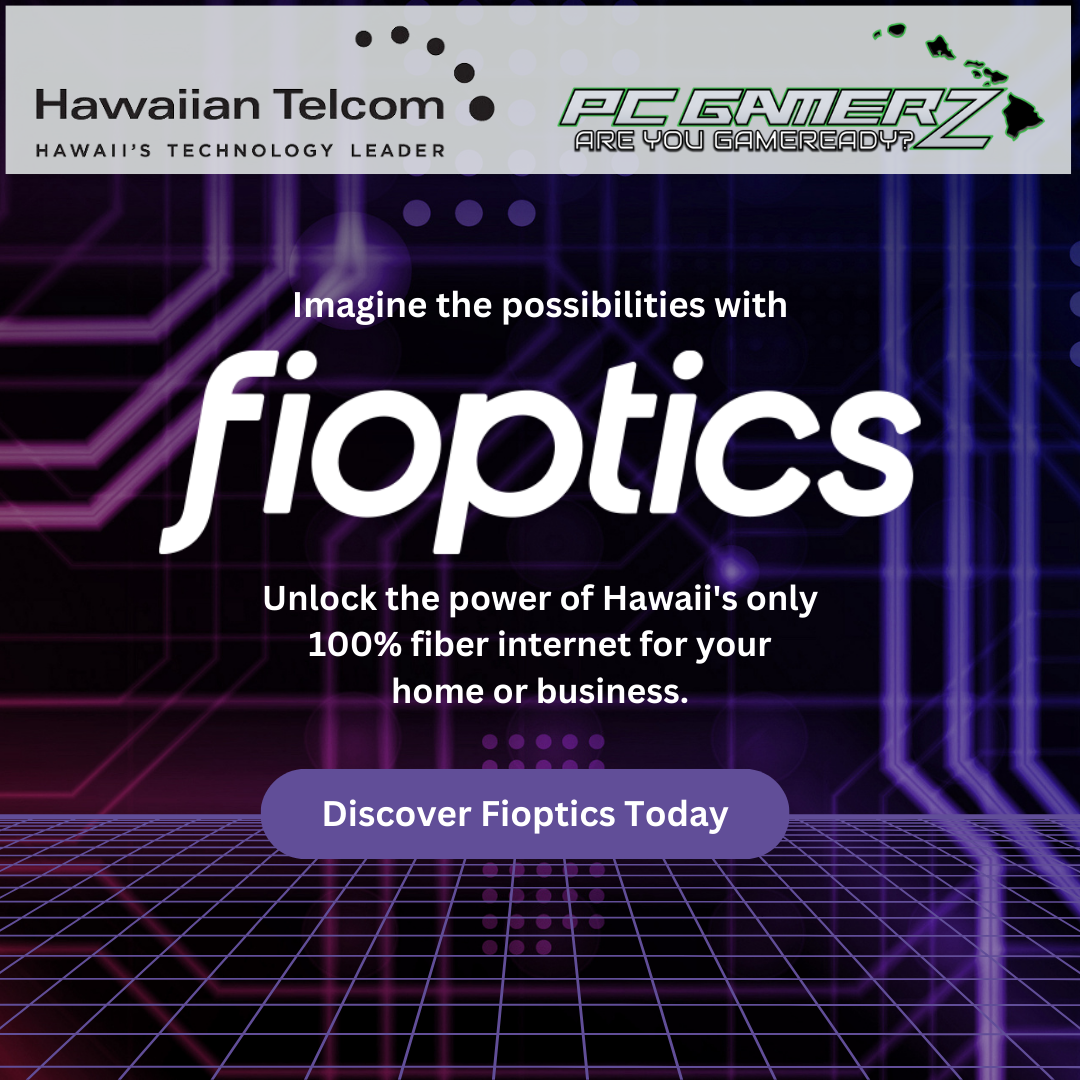PCGz Custom Builder
Game-Ready Pre-Built PC by PC Gamerz
$525.00
Pre-Built PC Information

ASUS Motherboards
We use only high-quality ASUS Prime, ROG, TUF Gaming & ProArt motherboards boasting a robust power design, comprehensive cooling solutions and intelligent tuning options.
Blazing Fast NVMe SSD
The 970 EVO Plus reaches sequential read/write speeds up to 3,500/3,300 MB/s over an NVMe PCIe interface, allowing for blazing-fast load times.



Expert Wire Management
We obsess over your wiring so you don’t have to. Every PCGz build is meticulously wire managed for a clean look on both sides of your PC.
High Quality PSUs
We generally use Fully Modular PSUs to reduce clutter and improve airflow whenever possible. Every PC we build includes robust power delivery by either XPG, MSI, and Corsair.

Windows 10 Pro
Performance Tuning & Optimization
1 year Parts & Labor Warranty
Need help plugging in your new PC Gamerz Build? see our Quick Setup Guide.
Please see our Support Portal for Warranty & FAQ info or to submit a support ticket.
See what our customers say on yelp!